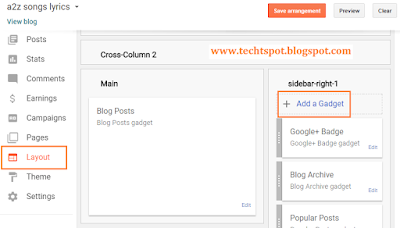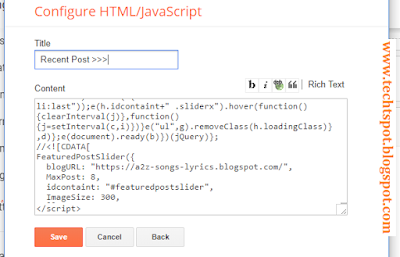When we make website using Blogger and we add a static home page on Blogger blog home, now we want to give updates for our visitor which blog post is recent publish by us so here when we add static Home page blogger then these post is not showing on the Blogger blog home page, then we use the resent post gadget for our visitor.
These are Following Steps:-
Step 1: Go to Blogger Layout and click the Add a Gadget link.
Step 1: Go to Blogger Layout and click the Add a Gadget link.
Step 4: Now open the Blogger blog.